So this is a new thing I want to try. It’s been over a year since I’ve posted, so why not?
Over the last 12-18mo, I’ve had the opportunity to set up a Homelab. I worked at an MSP for almost a year and a half and got a bunch of old client equipment, including a couple Dell servers.
My lab isn’t really segregated from the main network, but that’s because of what I’m trying to do; I’ll explain soon. But before I get to that, here’s the main gear I’ve been playing with:
- Ubiquiti Unifi Security Gateway (USG)
- Cisco SG200-26 Managed Switch (24 port)
- Ubiquiti U6-Lite AP
- TP-Link TL-SG108E Managed Switch (8 port)
- Dell PowerEdge T620
I also have a bunch of other gear, like a Dell PowerEdge R610 and another 16- or 24-port switch that are sitting around collecting dust. At one point, however, I was playing with Unraid on the R610. Also had a desktop PC that had pfSense or OPNsense functioning as my router/firewall, before getting the USG. I don’t know enough about firewalls to really use those though.
Anyway, here’s a crappy diagram of the network.
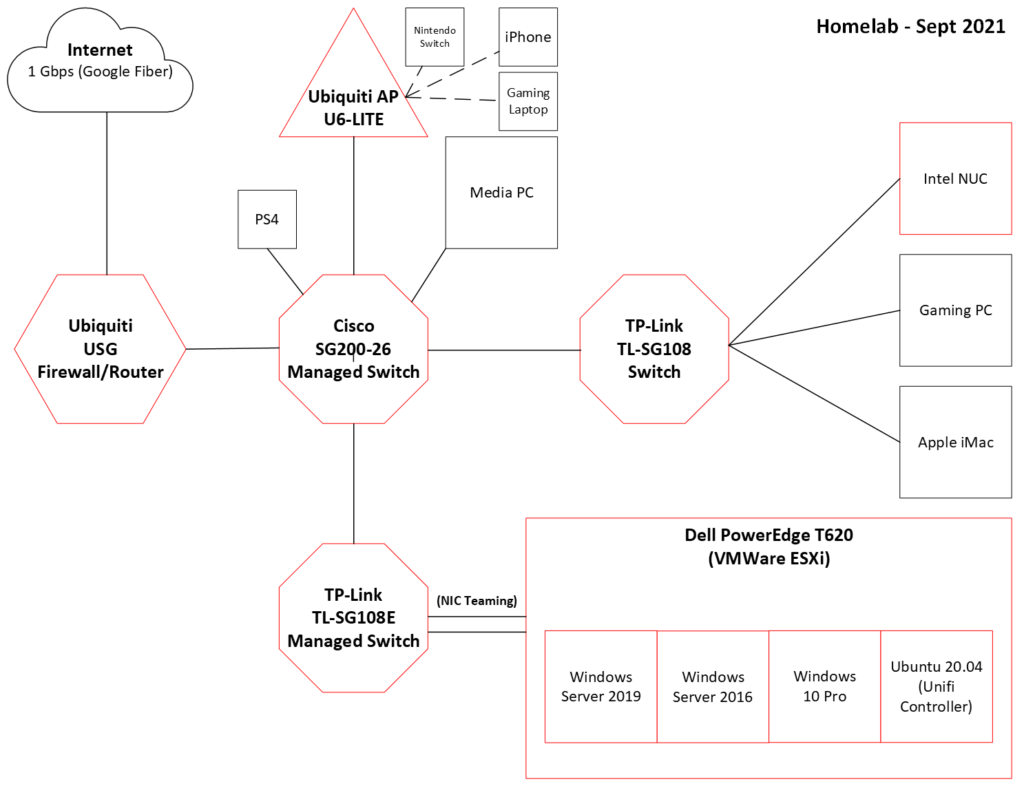
Things in red are the main devices. Not all devices shown; I think I have like 10 physical computers, though not all used regularly. And there a bunch of other WiFi and IoT devices. I included some of the extra devices like the PS4 and iPhone so it doesn’t look like I just have these extra network switches for no reason. I live in a 2-Bdr, 900 sq. ft. apartment, but the extra switches are so I don’t have 3+ cables running to a room that I’m tripping over (thank god for gaffing tape).
Initially, I was going to have a separate lab subnet and VLAN. And I started it that way. But I’m one of those that if I don’t have a real “goal,” it’s hard for me to just play around with things. I need an actual project to work on. It wasn’t enough to have a separate, clean sandbox. I wanted the sandbox that already had all the toys in it! So I’ve already redone the network environment once.
In the end, I decided that I’d create a Windows Active Directory Domain environment for home. I want to have a domain account that I use across my computers. Ideally, I’d have folder redirection, offline folders, and maybe even roaming profiles, so that any computer I use will have my files. The server(s) will also function as a fileserver, with network shares shared out to accounts via Group Policy.
On the network side, some of my goals are:
- Stand up a VPN service, probably using WireGuard
- Create a management VLAN and another for everything else
- Set up conditional DNS forwarding
- Replace the switches with Ubiquiti gear to really take advantage of the Unifi software
I could go on, but what I’m trying to emulate at home is a small business environment, from the bottom to the top, from the router all the way to the workstation. I work for a small biz, so this is the perfect place for me to mess around with and screw things up before I try on my employer’s live environment.
All in all, this is a great learning experience and I’m excited to share what I’m doing. Maybe this will help others who are trying to build their own Homelabs.
I know I’ll be screwing things up along the way – and I can’t wait to do so!